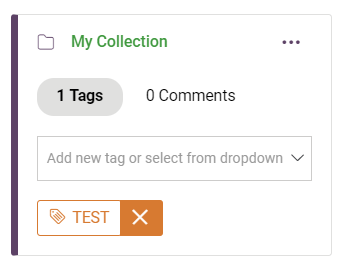Tagging a Document Record
Document Tags allow users to tag (mark) document records (for example to list documents for a certain project). This feature is useful if any overview of standards or documents is required.
To add a tag to a document, the document needs to first be added to a collection.
To add a new tag, start typing in the text box and hit enter on the keyboard. To add an existing tag select from the drop down. Tags will appear within the collection container in which they were created. To view all documents with a specific tag click on the tag name. This will display all documents with that tag in the results page.
To delete a tag, select the X next to the tag name. This will only remove the tag from the document to collection relationship, it will not remove the tag from the database.