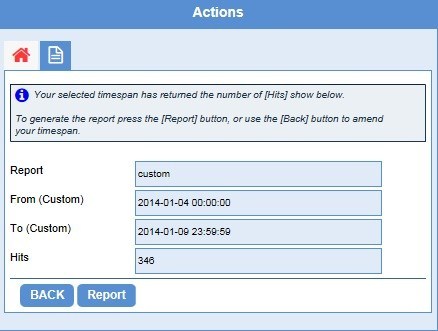Watched Documents – Email Alerts
Document records which are being Watched are monitored for changes (eg. amended version, cancelled, superseded):
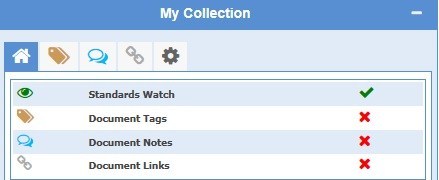
Update notification emails are generated and sent to the user weekly when changes to documents are made within their collection:

By clicking on the View Updates link, the user will be directed to the i2i My Alerts Updates screen.
If the user has not logged in to the database, the default settings for Guest User will appear. The user will be required to login in order to view the amended documents within their collection.
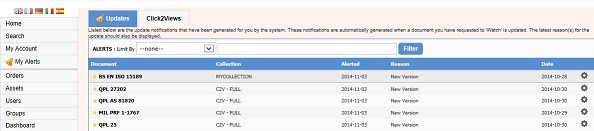
The latest update information can be viewed in a PDF report that can be saved and therefore emailed to others. Simply click on the Report button within the blue Actions menu, and the report will open in a new window:
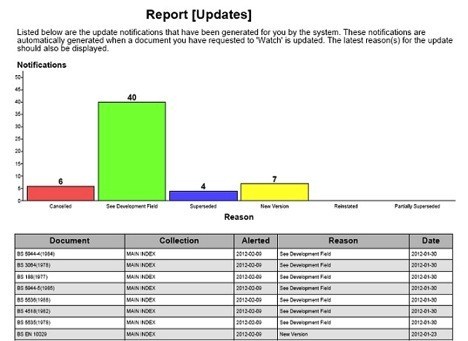
To produce this report based on a particular time period (either a custom period or a set period chosen from a drop-down list), click on the Report icon  within the Actions menu and select the appropriate time period from the drop-down list within the Report field. If a customised time period is required, select Custom (From-To) and then enter the appropriate dates in the format shown below, in the From (Custom) and To (Custom) fields. Then tick the Confirm box and click on Scan:
within the Actions menu and select the appropriate time period from the drop-down list within the Report field. If a customised time period is required, select Custom (From-To) and then enter the appropriate dates in the format shown below, in the From (Custom) and To (Custom) fields. Then tick the Confirm box and click on Scan:
 within the Actions menu and select the appropriate time period from the drop-down list within the Report field. If a customised time period is required, select Custom (From-To) and then enter the appropriate dates in the format shown below, in the From (Custom) and To (Custom) fields. Then tick the Confirm box and click on Scan:
within the Actions menu and select the appropriate time period from the drop-down list within the Report field. If a customised time period is required, select Custom (From-To) and then enter the appropriate dates in the format shown below, in the From (Custom) and To (Custom) fields. Then tick the Confirm box and click on Scan: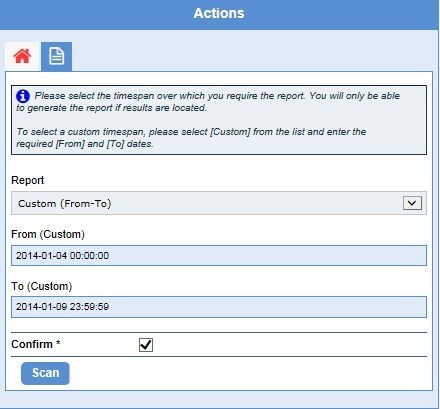
The screen will then display the number of hits (updates) that have been returned from this criteria. To run the report, click on the Report button.