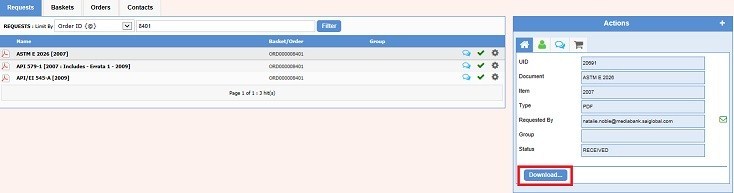Requesting a Document
To request a standard, search for the relevant document and open the appropriate document record. Within the Buy Additional Product section, and select from the available products from the drop down.
 PDF Document
PDF Document Hardcopy Document
Hardcopy DocumentIf  appears next to a document type, the document can still be requested, but a quotation is received first.
appears next to a document type, the document can still be requested, but a quotation is received first.
 appears next to a document type, the document can still be requested, but a quotation is received first.
appears next to a document type, the document can still be requested, but a quotation is received first.If necessary, notes regarding the request can be added to the Notes field. These notes will be visible throughout the ordering stages.
To place the request, click on the Request button.
Where a price is available for a product, and you have the correct permissions a product can be ordered from the platform.
The status of the order can be viewed from the document record in the Orders section:
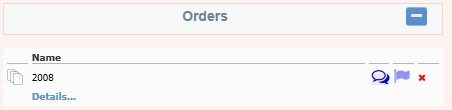
The coloured flag indicates the stage of the request:
 Document requested
Document requested Document in basket
Document in basket Order is completed
Order is completedTo view the details of the request, click on the Details link. The following information will be displayed:
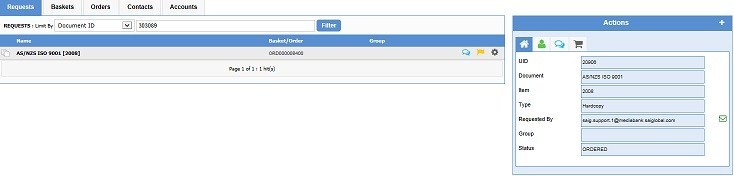
The type of document (eg. Hardcopy) and status of the request (eg. in basket) will be displayed.
If a PDF document has been ordered, the document can be downloaded (by the requestor only) by clicking on the Download button on the Actions menu under the Requests tab: